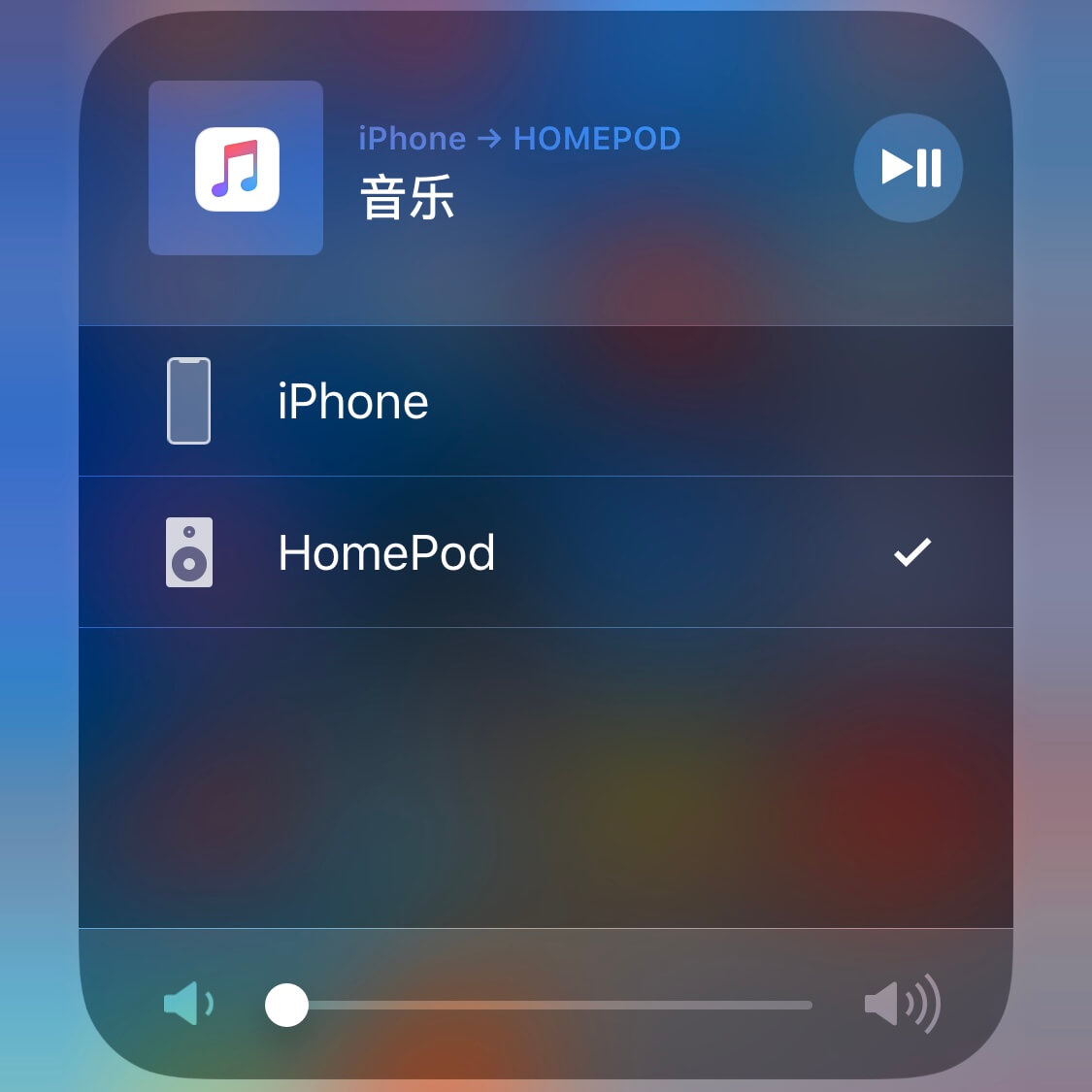| Raspberry Pi | Platform | juhovh/shairplay |
|---|---|---|
| 3 B | Raspbian 4.14 | 765148f98f343b3b9911cc05504ac276cfc44c26 |
Info
树莓派是个很容易吃灰的设备,配置太低,又弃之可惜。何不作为 AirPlay 来解放你的有线音箱呢?
Solution
SSH 或直接在树莓派的终端中运行以下命令,关于 SSH、VNC、替换源等操作请自行搜索。
Basic setup
- 安装依赖
sudo apt-get install autoconf automake libtool
sudo apt-get install libltdl-dev libao-dev libavahi-compat-libdnssd-dev
sudo apt-get install avahi-daemon
- 编译安装
cd ~/Desktop
mkdir AirPlay
cd AirPlay
git clone https://github.com/juhovh/shairplay.git
cd shairplay
./autogen.sh
./configure
make
sudo make install
- 启动
-a后的参数 为 AirPlay 的名称,可自定义,eg.HomePod- 注意该命令必须在下载源码的路径中运行
shairplay -a HomePod
- 至此,即可在同一局域网环境下的 Apple 设备中发现该 AirPlay 音箱,但如果终端窗口关闭,则会终止运行
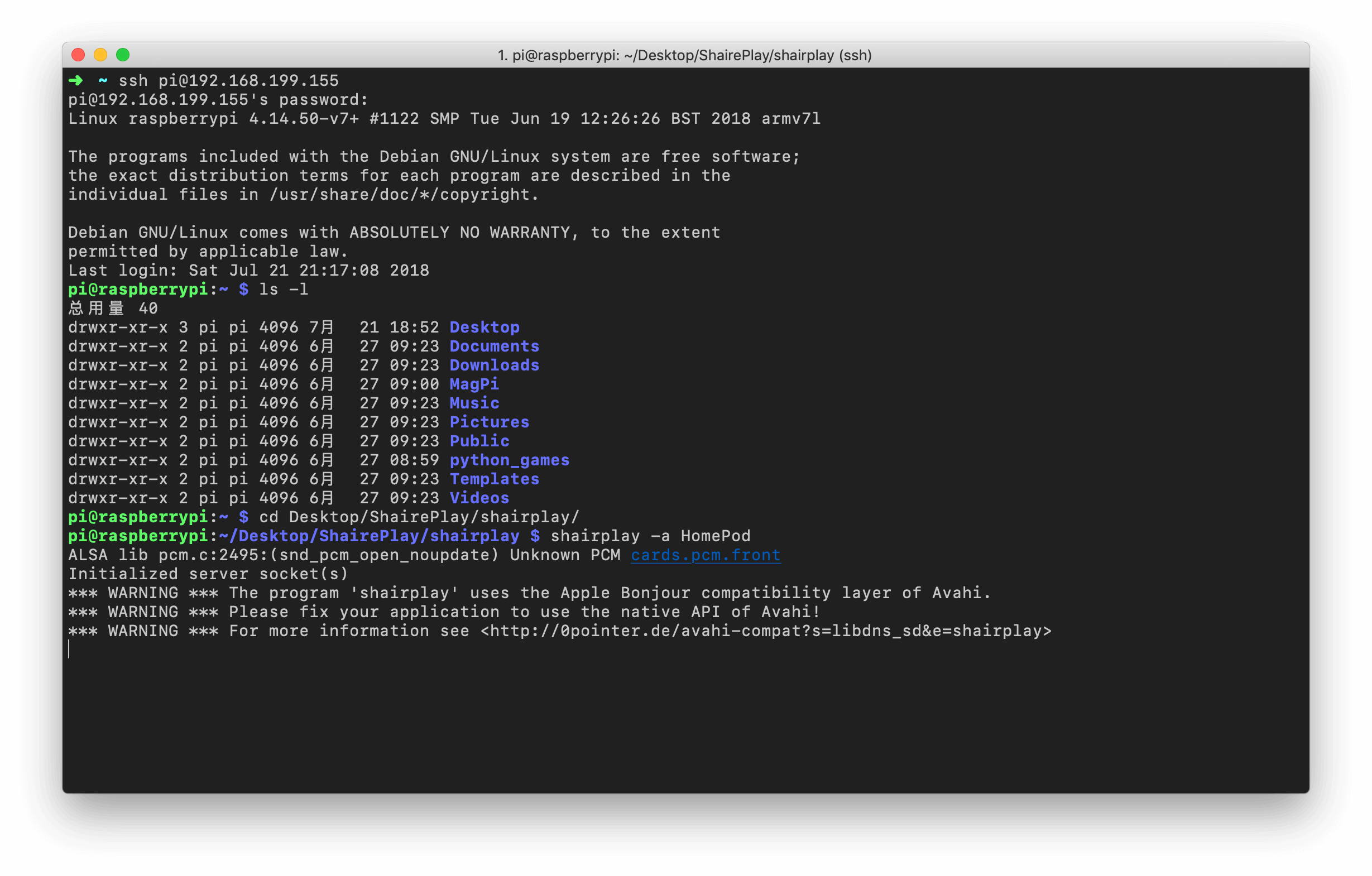
后台运行
- 安装 Supervisor(可参考前文)
- 配置
- 注意第一个
command需要切换到 ShairPlay 源代码的路径
- 注意第一个
; shareplay.ini
[program:shairplay]
command=cd /home/pi/Desktop/ShairPlay/shairplay
command=shairplay -a HomePod
autostart=true
autorestart=true
startretries=5
user=pi
[supervisord]
- 在 supervisor.conf 中包含上述配置文件即可
[include]
files=shairplay.ini
[supervisorctl]
- 运行 Supervisor
# superviord -c ${SUPERVISOR_CONFIG_PATH}
sudo supervisord -c /etc/supervisor/conf.d/supervisord.conf
- Enjoy it!